はじまり

今回は、Markdownの中にある画像のサイズを変えるツールの紹介します。

沢山画像を貼っててそいつらのサイズをまとめて変えるとなると、手作業だと大変だもんねえ。

そうなのだ。なので、GitHub Actionsを走らせたときに、対象の設定ファイル(yaml)を読み取って画像のサイズを色々してくれます。

Here we go!
今回作った処理
今回は、README.md内のimgタグで記載された画像のサイズを変更する処理を作成しました。処理の実行前と実行後は以下になります。
実行前

実行後(大きくなった)

処理の流れ
ソースはこちらになります。
image-scale.js
import path from 'path';
import url from 'url';
import { Command } from 'commander';
import * as methods from './lib/lib-methods.js';
try {
(async() => {
const commander = new Command();
commander.option('-c, --config-yaml <type>', 'file name for config with yaml').parse(process.argv);
console.log(commander);
const yamlFileName = String(commander._optionValues.configYaml);
console.log(`image-scale.js: yamlFileName is "${yamlFileName}"`);
const __dirname = path.dirname(url.fileURLToPath(import.meta.url));
const configByYaml = methods.loadYamlFile(path.join(__dirname, yamlFileName));
console.log(configByYaml);
const sourceMdFileName = configByYaml.sourceMarkdownFileName;
const lines = methods.getTextLines(sourceMdFileName);
console.log(lines);
const imageArea = configByYaml.imageArea;
const imageSizeEmAfter = configByYaml.imageSizeEmAfter;
methods.writeImageScaling(lines, sourceMdFileName, imageArea, imageSizeEmAfter)
console.log(methods.getTextLines(sourceMdFileName));
})();
} catch (error) {
console.error(`Execute Step 1: ${error}`);
}この処理の流れは、以下になります。
- 引数に貰ったyamlファイルからこの処理に必要なコンフィグ情報を取得する。(
console.log(configByYaml);までの部分) - yamlファイルで取得した更新対象のファイルの全文を取得する。(
console.log(lines);までの部分) - 更新対象のファイルの投稿部分の表示だけ書き換える。(最後らへん)
1. 引数に貰ったyamlファイルからこの処理に必要なコンフィグ情報を取得する。
コンフィグ情報は以下のファイルの中身です。
imageSizeEmAfterでサイズを指定します。emで指定します。そして、この場合だと、README.mdの中に<!--[START IMAGE LIST]-->と<!--[END IMAGE LIST]-->を記載すると、その間に投稿した画像のサイズが更新されます。
configOfImageScaler.yml
imageSizeEmAfter: 30.2
sourceMarkdownFileName: README.md
imageArea:
start: <!--[START IMAGE LIST]-->
end: <!--[END IMAGE LIST]-->2. yamlファイルで取得した更新対象のファイルの全文を取得する。
ファイルの全文を改行区切りで配列として取得します。
3. 更新対象のファイルの投稿部分の表示だけ書き換える。
<img ...>を検知して画像のサイズを変更します。詳しいソースはこちらにありますので、興味ありましたら見てみてください。
GitHub Actionsで定期更新する
./node_modules/feed-fetcher/bin/runImageScale --config-yaml=../../configOfImageScaler.ymlの部分で投稿した記事の部分を更新しています。
name: Update README for RSS feed
on:
workflow_dispatch:
schedule:
- cron: '0 0 * * *'
jobs:
updateFeed:
runs-on: ubuntu-latest
steps:
- name: apt update
run: sudo apt update
- name: Checkout
uses: actions/checkout@v2
- name: node set up
uses: actions/setup-node@v2
with:
node-version: '16.13.1'
- name: Confirm version of node and npm
run: |
node -v
npm -v
- name: Install feedFetcher
run: npm install https://github.com/Landmaster135/feed-fetcher
- name: run feedFetcher
run: |
chmod 777 ./node_modules/feed-fetcher/bin/*
./node_modules/feed-fetcher/bin/runFeedFetch --config-yaml=../../configOfFeedFetcher.yml
./node_modules/feed-fetcher/bin/runImageScale --config-yaml=../../configOfImageScaler.yml
- name: git setting
run: |
git config --local user.email "52403447+Landmaster135@users.noreply.github.com"
git config --local user.name "Landmaster135"
- name: git commit
run: |
git log -1
git add README.md
git diff --cached --quiet || (git commit -m "Update feed snippet" && git push origin main)おしまい

とまあ、こんなところだな。

なるほどなあ〜。あ、昼飯はカツ丼にするか?

いや、寿司が食いてえ。
おまけ
同じ感じでREADM.mdを更新する処理を紹介した記事が以下にあります。よければ、こちらも見てみてください。
以上になります!
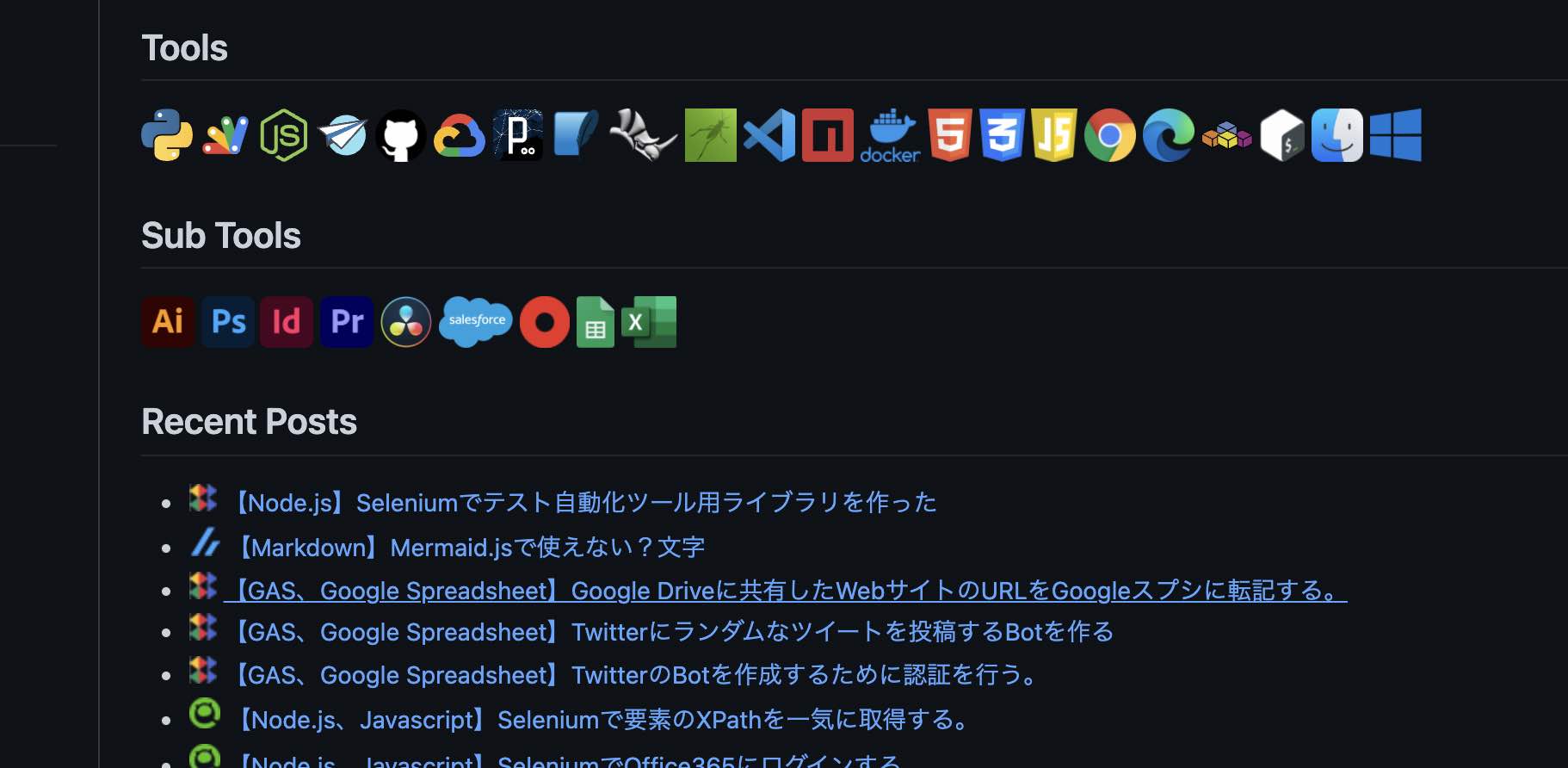

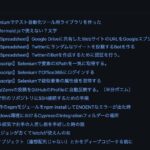
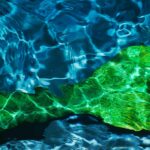
コメント