はじまり

あ〜、ガッデムガッデム〜〜

どうしたんだ?

pycordで実装したボタンを押したときに「インタラクションに失敗しました」と出るのじゃ〜
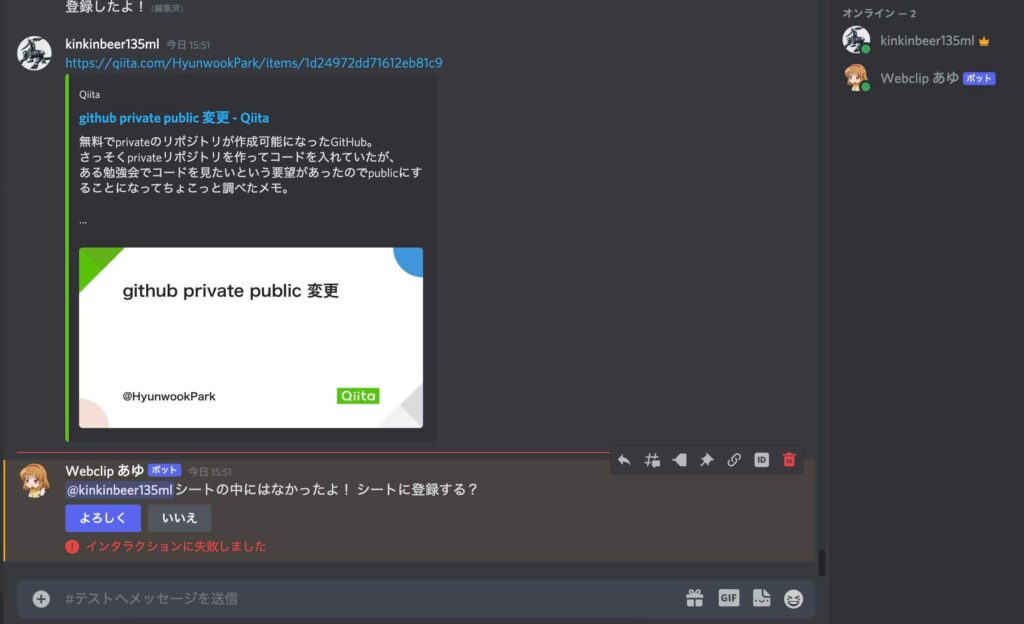

あ〜、それはDiscord APIの仕様でタイムアウトになっているっぽいんだよねえ・・・
じゃあ、今回はそのことについて少し掘ってみますか。
再現したソース:その1
まず、再現した環境は、ubuntu:20.04.3、Python:3.8.10、py-cord:2.0.0b1です。
先程、リサちゃんが見せてくれたエラーが再現したコードは以下になります。await interaction.response.edit_messageの部分で起きます。
src/helpers.py
class ButtonView(View):
def __init__(self, viewKey : str, msg : str, bot : discord.Bot):
super().__init__()
if viewKey == "viewForReply_buttons01":
buttonList = self.getButtonList(msg, bot)
for item in buttonList:
self.add_item(item)
def getButtonList(self, msg : str, bot : discord.Bot):
gofer = Gofer()
configFileFullName = gofer.getSrcPathFromTestPath(configFileName)
configObj = gofer.getObjFromYaml(configFileFullName)
buttonYes = YesButton(
label=configObj["viewForReply_buttons01_yes"],
style=discord.ButtonStyle.primary,
msg=msg,
bot=bot
)
buttonNo = NoButton(
label=configObj["viewForReply_buttons01_no"],
style=discord.ButtonStyle.secondary
)
return [buttonYes, buttonNo]
class YesButton(Button):
def __init__(self, label : str, style, msg : str, bot : discord.Bot):
super().__init__(label=label, style=style)
self._registeringMsg = msg
self._bot = bot
async def callback(self, interaction: discord.Interaction):
gofer = Gofer()
configFileFullName = gofer.getSrcPathFromTestPath(configFileName)
configObj = gofer.getObjFromYaml(configFileFullName)
judge = Judge()
jsonKeyFleName = gofer.getSrcPathFromTestPath(configObj["jsonKeyFleName"])
worksheet = judge.authorizeGSSToGetWorksheet(
jsonKeyFleName,
configObj["gssId"],
configObj["sheetName"]
)
sheetEditor = SheetEditor()
# Googleスプレッドシートを編集する
sheetEditor.writeInfoToGss(worksheet, self._registeringMsg)
await interaction.response.edit_message(
content="{}\n{}".format(
configObj["msgForReply_urlYet"],
configObj["viewForReply_buttons01_registered"]
),
view=None
)エラーメッセージはこんな感じ。
Ignoring exception in view <ButtonView timeout=180.0 children=2> for item <YesButton style=<ButtonStyle.primary: 1> url=None disabled=False label='よろしく' emoji=None row=None>:
Traceback (most recent call last):
File "/usr/local/lib/python3.8/dist-packages/discord/ui/view.py", line 365, in _scheduled_task
await item.callback(interaction)
File "/usr/src/app/src/helpers.py", line 79, in callback
await interaction.response.edit_message(
File "/usr/local/lib/python3.8/dist-packages/discord/interactions.py", line 721, in edit_message
await adapter.create_interaction_response(
File "/usr/local/lib/python3.8/dist-packages/discord/webhook/async_.py", line 192, in request
raise NotFound(response, data)
discord.errors.NotFound: 404 Not Found (error code: 10062): Unknown interaction再現したソース:その2
そして、以下のソースでも同じことが起きます。
src/helpers.py
class ButtonView(View):
def __init__(self, viewKey : str, msg : str, bot : discord.Bot):
super().__init__()
if viewKey == "viewForReply_buttons01":
buttonList = self.getButtonList(msg, bot)
for item in buttonList:
self.add_item(item)
def getButtonList(self, msg : str, bot : discord.Bot):
gofer = Gofer()
configFileFullName = gofer.getSrcPathFromTestPath(configFileName)
configObj = gofer.getObjFromYaml(configFileFullName)
buttonYes = YesButton(
label=configObj["viewForReply_buttons01_yes"],
style=discord.ButtonStyle.primary,
msg=msg,
bot=bot
)
buttonNo = NoButton(
label=configObj["viewForReply_buttons01_no"],
style=discord.ButtonStyle.secondary
)
return [buttonYes, buttonNo]
class YesButton(Button):
def __init__(self, label : str, style, msg : str, bot : discord.Bot):
super().__init__(label=label, style=style)
self._registeringMsg = msg
self._bot = bot
async def callback(self, interaction: discord.Interaction):
gofer = Gofer()
configFileFullName = gofer.getSrcPathFromTestPath(configFileName)
configObj = gofer.getObjFromYaml(configFileFullName)
judge = Judge()
jsonKeyFleName = gofer.getSrcPathFromTestPath(configObj["jsonKeyFleName"])
worksheet = judge.authorizeGSSToGetWorksheet(
jsonKeyFleName,
configObj["gssId"],
configObj["sheetName"]
)
sheetEditor = SheetEditor()
# Googleスプレッドシートを編集する→sleepに置き換え
time.sleep(3)
await interaction.response.edit_message(
content="{}\n{}".format(
configObj["msgForReply_urlYet"],
configObj["viewForReply_buttons01_registered"]
),
view=None
)原因はどうやらタイムアウトみたい
その2のソースで再現したので、どうやらinteractionがtimeoutしたことが原因だと思われます。
実際に何秒でタイムアウトするのかは分からなかったのですが、時間がかかる処理を排除して再度実行したら再現しませんでした。
試してみたこと1:botにwait_forさせている間に処理をさせる
最初に試してみたのが、discord.Bot型で生成したインスタンスをYesButtonクラスに持ってきて、wait_forさせる方法です。wait_forしている間に、時間がかかる処理を行わせようと考えたのです。
しかし、以下のソースで実行しましたが、「Interaction failed」になってしまい、wait_forの結果はasyncio.exceptions.TimeoutErrorが出ました。
Interactionとbotは、特に噛み合っているわけではないようです。
src/helpers.py
class ButtonView(View):
def __init__(self, viewKey : str, msg : str, bot : discord.Bot):
super().__init__()
if viewKey == "viewForReply_buttons01":
buttonList = self.getButtonList(msg, bot)
for item in buttonList:
self.add_item(item)
def getButtonList(self, msg : str, bot : discord.Bot):
gofer = Gofer()
configFileFullName = gofer.getSrcPathFromTestPath(configFileName)
configObj = gofer.getObjFromYaml(configFileFullName)
buttonYes = YesButton(
label=configObj["viewForReply_buttons01_yes"],
style=discord.ButtonStyle.primary,
msg=msg,
bot=bot
)
buttonNo = NoButton(
label=configObj["viewForReply_buttons01_no"],
style=discord.ButtonStyle.secondary
)
return [buttonYes, buttonNo]
class YesButton(Button):
def __init__(self, label : str, style, msg : str, bot : discord.Bot):
super().__init__(label=label, style=style)
self._registeringMsg = msg
self._bot = bot
async def callback(self, interaction: discord.Interaction):
gofer = Gofer()
configFileFullName = gofer.getSrcPathFromTestPath(configFileName)
configObj = gofer.getObjFromYaml(configFileFullName)
judge = Judge()
jsonKeyFleName = gofer.getSrcPathFromTestPath(configObj["jsonKeyFleName"])
worksheet = judge.authorizeGSSToGetWorksheet(
jsonKeyFleName,
configObj["gssId"],
configObj["sheetName"]
)
sheetEditor = SheetEditor()
# Googleスプレッドシートを編集する
# sheetEditor.writeInfoToGss(worksheet, self._registeringMsg)
time.sleep(3)
# wait_for処理
testMsg = await self._bot.wait_for('message', check=None, timeout=5)
await interaction.response.edit_message(
content="{}\n{}".format(
configObj["msgForReply_urlYet"],
configObj["viewForReply_buttons01_registered"]
),
view=None
)試してみたこと2:viewのtimeout値を設定する
次に試したことは、viewのtimeout値を大きい数値で記述することです。
以下のようなソースです。これも効果はありませんでした・・・
class ButtonView(View):
def __init__(self, viewKey : str, msg : str):
super().__init__(timeout=100)
if viewKey == "viewForReply_buttons01":
buttonList = self.getButtonList(msg)
for item in buttonList:
self.add_item(item)
def getButtonList(self, msg : str):
gofer = Gofer()
configFileFullName = gofer.getSrcPathFromTestPath(configFileName)
configObj = gofer.getObjFromYaml(configFileFullName)
buttonYes = YesButton(
label=configObj["viewForReply_buttons01_yes"],
style=discord.ButtonStyle.primary,
msg=msg
)
buttonNo = NoButton(
label=configObj["viewForReply_buttons01_no"],
style=discord.ButtonStyle.secondary
)
return [buttonYes, buttonNo]
class YesButton(Button):
def __init__(self, label : str, style, msg : str):
super().__init__(label=label, style=style)
self._registeringMsg = msg
async def callback(self, interaction: discord.Interaction):
gofer = Gofer()
configFileFullName = gofer.getSrcPathFromTestPath(configFileName)
configObj = gofer.getObjFromYaml(configFileFullName)
judge = Judge()
jsonKeyFleName = gofer.getSrcPathFromTestPath(configObj["jsonKeyFleName"])
worksheet = judge.authorizeGSSToGetWorksheet(
jsonKeyFleName,
configObj["gssId"],
configObj["sheetName"]
)
# Googleスプレッドシートを編集する
# sheetEditor.writeInfoToGss(worksheet, self._registeringMsg)
sheetEditor = SheetEditor()
sheetEditor.writeInfoToGss(worksheet, self._registeringMsg)
await interaction.response.edit_message(
content="{}\n{}".format(
configObj["msgForReply_urlYet"],
configObj["viewForReply_buttons01_registered"]
),
view=None
)解消したこと:interactionへの反応後に、時間がかかる処理を行う
結局、この方法に落ち着きました。反応した際にはまだ目的の処理は行っておらず、反応した後に行わせました。
イメージとしては、お母さんに「食器運んでおいてー!」と言われて、「はーい!」と返事して1分くらい経ったら運ぶ。みたいな感じです。
src/helpers.py
class ButtonView(View):
def __init__(self, viewKey : str, msg : str, bot : discord.Bot):
super().__init__()
if viewKey == "viewForReply_buttons01":
buttonList = self.getButtonList(msg, bot)
for item in buttonList:
self.add_item(item)
def getButtonList(self, msg : str, bot : discord.Bot):
gofer = Gofer()
configFileFullName = gofer.getSrcPathFromTestPath(configFileName)
configObj = gofer.getObjFromYaml(configFileFullName)
buttonYes = YesButton(
label=configObj["viewForReply_buttons01_yes"],
style=discord.ButtonStyle.primary,
msg=msg,
bot=bot
)
buttonNo = NoButton(
label=configObj["viewForReply_buttons01_no"],
style=discord.ButtonStyle.secondary
)
return [buttonYes, buttonNo]
class YesButton(Button):
def __init__(self, label : str, style, msg : str, bot : discord.Bot):
super().__init__(label=label, style=style)
self._registeringMsg = msg
self._bot = bot
async def callback(self, interaction: discord.Interaction):
gofer = Gofer()
configFileFullName = gofer.getSrcPathFromTestPath(configFileName)
configObj = gofer.getObjFromYaml(configFileFullName)
judge = Judge()
jsonKeyFleName = gofer.getSrcPathFromTestPath(configObj["jsonKeyFleName"])
worksheet = judge.authorizeGSSToGetWorksheet(
jsonKeyFleName,
configObj["gssId"],
configObj["sheetName"]
)
sheetEditor = SheetEditor()
# Googleスプレッドシートを編集する
# sheetEditor.writeInfoToGss(worksheet, self._registeringMsg)
# time.sleep(3)
# testMsg = await self._bot.wait_for('message', check=None, timeout=5)
await interaction.response.edit_message(
content="{}\n{}".format(
configObj["msgForReply_urlYet"],
configObj["viewForReply_buttons01_registered"]
),
view=None
)
# 「Googleスプレッドシートを編集する」をこちらに移動
sheetEditor.writeInfoToGss(worksheet, self._registeringMsg)「インタラクションに失敗しました」エラーは発生しませんでした。
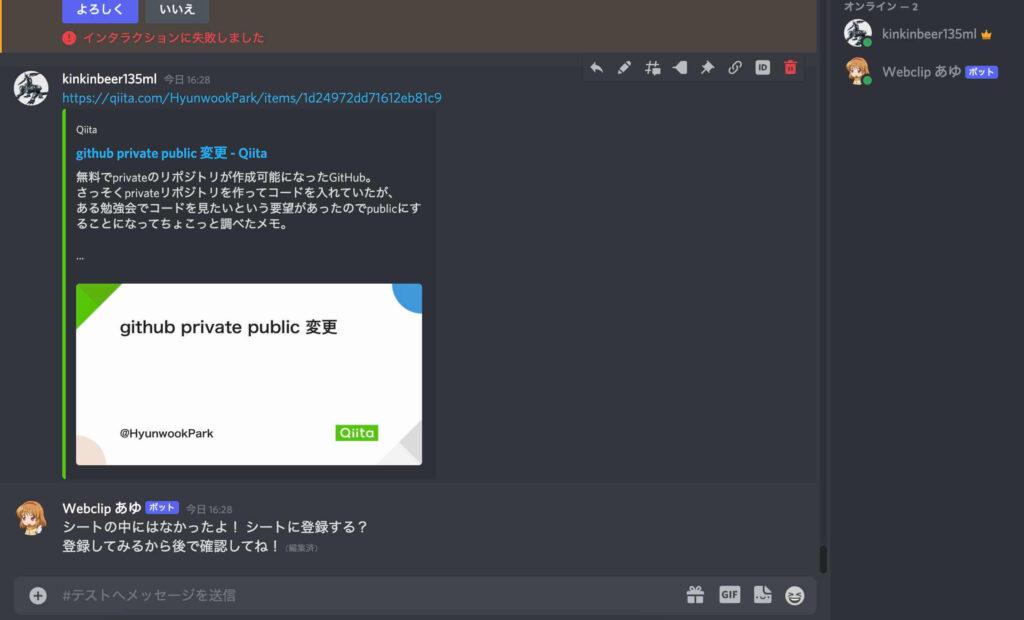
おしまい

まあ、仕様っぽいから仕様がないねえ・・・

うむ、まあ、仕様で引っ掛からないように、上手くプログラミングしていくしか無いよね・・・
以上になります!
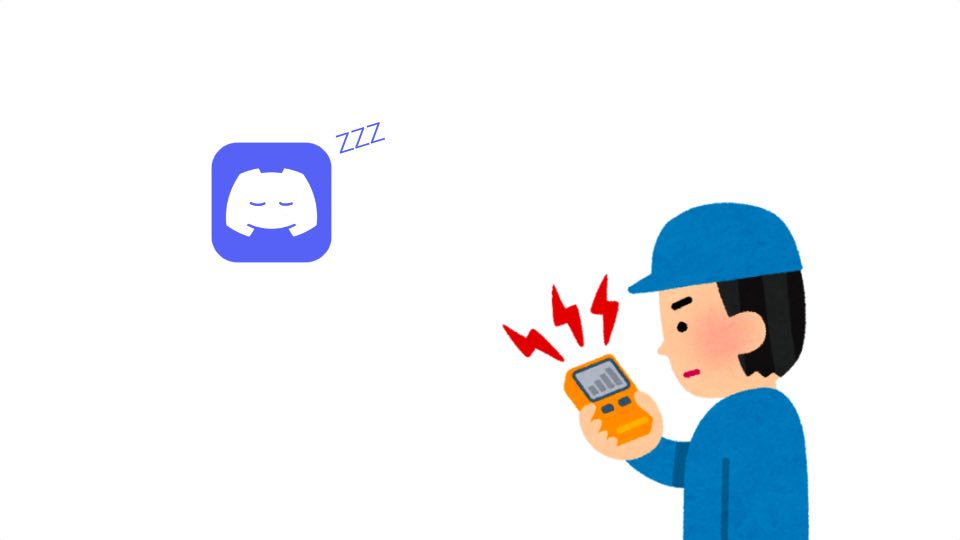


コメント